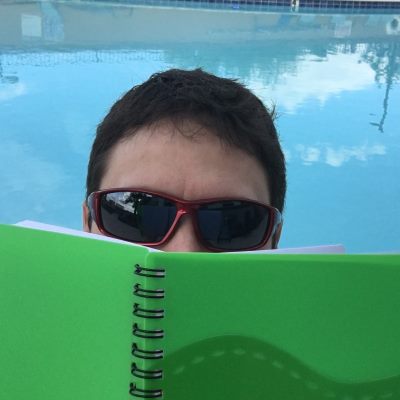tl;dr – Disabling Windows Spotlight seems to have resolved my Surface Pro 3’s lockup on boot issue. (Your results may vary)
I’ve had a Surface Pro 3 since September of 2015. Let’s just say it was a rocky start. Out of the box the machine blue screened on boot. I did a hard reset and was able to get in to use it. I went through the usual steps of doing updates, and things seemed to be going smoothly.
The next day I tried to do some reading on it however the Surface Pro 3 wouldn’t boot. It got stuck on the Surface screen without the spinning indicator. Again I had to do another hard reset. A little research revealed it was a common issue with no real solution. It was disappointing to say the least.
The system would lock up every third to fifth time I would try to use it. I tried factory resetting the device and still it didn’t want to boot consistently.
I then read somewhere that there were potential driver issues with the network card. Whether or not that was true I don’t know. What I did know was every time I hard reset the machine (and it successfully boot) the lock screen background image would flash and reset to the original. This got me thinking of something to try.
I went into All Settings (by swiping in from the right) -> Personalisation -> Lock Screen. Once there I changed the Background from Windows Spotlight to being a static picture. The Surface Pro 3 has not locked up on me since I made that change. It’s been booting consistently without any issues. I’m a happy user now.
Whether or not the fix was disabling Windows Spotlight I can’t be sure. It may be coincidence. At this point, I don’t care. It works.