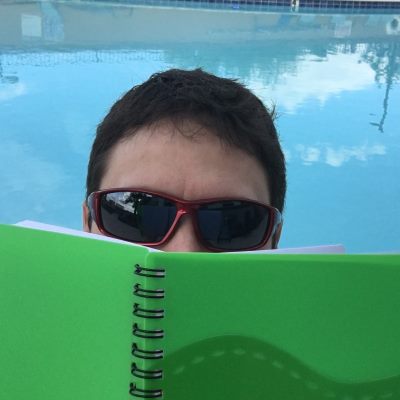I got the call on a Friday afternoon. It was shortly after 4:30 pm. The call nobody wants. A customer of one of my clients had been hit by a version of the cryptolocker ransomware virus. Their tech removed the virus, however half of their data files were encrypted. They were going to be fine. They were going to recover their data from a backup.
They paid their tech person to setup and do their backups. Except that someone did it poorly. This customer was not going to be fine. The daily backups were overwriting the same file every time. This meant that as time went on, the ransomware slowly digested the data files, the system happily backed up those newly encrypted files and overwrote any chance we had of recovering their data.
It’s very hard to believe that in this day of age with cloud and inexpensive hardware, that tech people still get this wrong.
I’ll give you a quick checklist of what I’ve been doing for a long time. If you have to wonder if what you are doing is actually a backup? It probably is not. This is a great blog that I direct everyone to when they ask me questions about backups. http://www.hanselman.com/blog/TheComputerBackupRuleOfThree.aspx
I was never going to blog about this topic. Never thought I had to. Thinking now, maybe everyone should have a blog post about doing backups. Then there are no excuses.
A quick list of things I like to have for important backups:
– Multiple versions of backups. My backups never overwrite the same file. I create new backup files. Depending on what I’m backing up, I may keep the seven, fifteen, or thirty most recent backups.
– Multiple locations. My backup files are copied to multiple external hard drives, and another computer.
– Have a backup go offsite. Let a backup be Elvis, and leave the building. Take an external hard drive home with you. Use the cloud. Anything is better than nothing.
– RESTORE your backups once in a while! This is another situation I have seen in my days of doing support. “We have backups. We’ve always done backups.” I had to respond with “I’m sorry, but these backups are not going to work. It’s been backing up the wrong files.” Test your backups! A good and well practiced restore plan makes things a lot less stressful when under pressure.
Always have a reliable set of backups and know how to restore your backups in case things go wrong.